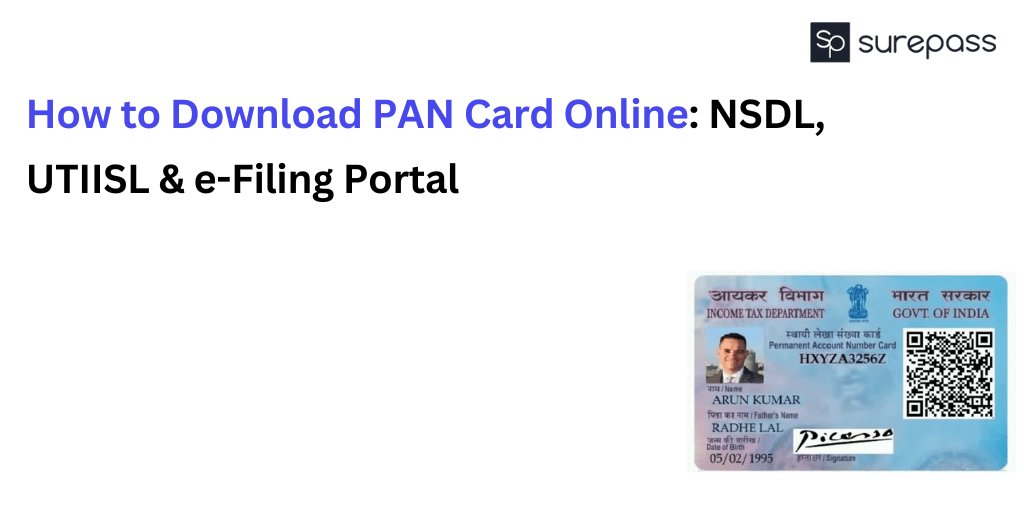How to Download PAN Card Online with Aadhaar Number?
You can easily download a PAN Card Online through NSDL, UTIIILS and the e-Filing Portal with and without Aadhaar. This step-by-step guide helps you download PAN easily.
Follow these steps to download PAN card with Aadhaar Number through e-Filing Portal:
1. Go to the e-Filing Portal.
2. Click on Instant e-PAN.
3. Find Check Status/Download PAN and click on continue.
4. Enter the Aadhaar Number and click on continue.
5. Enter OTP and click on continue.
6. Click on View E PAN.
7. PAN will display on your screen.
8. Click on download.
9. The PAN Card Copy will be password protected.
10. You need to enter your DOB for the password.
11. Your PAN Card copy will be downloaded to your devices.
https://surepass.io/blog/how-t....o-download-pan-card-