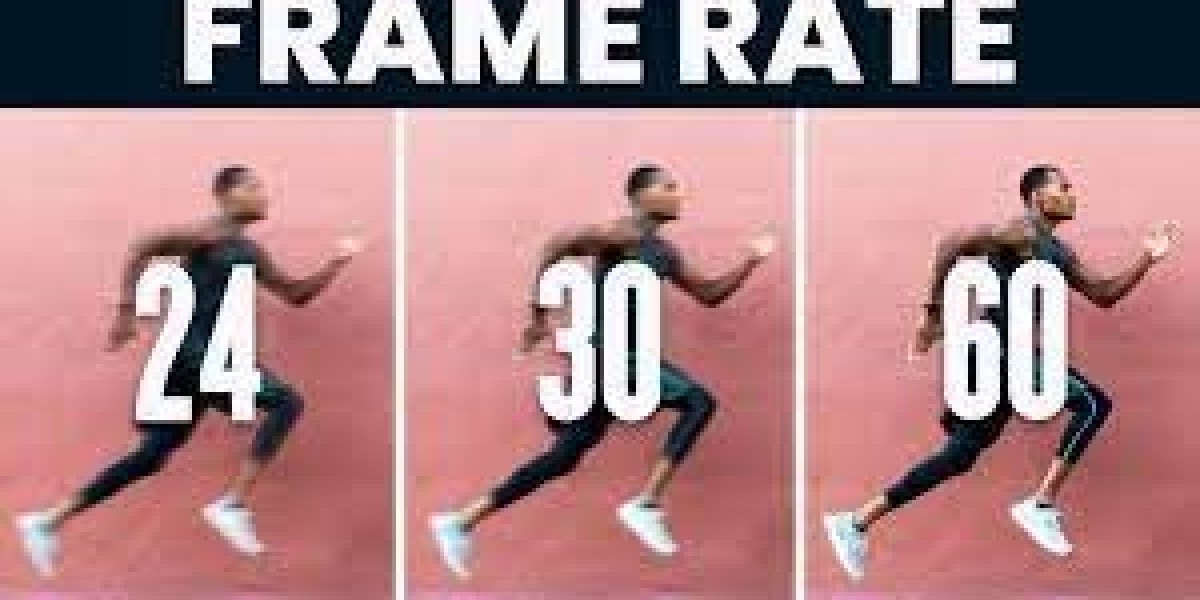Ever played a game where the action unfolds like a slideshow gone haywire? Yeah, that's not exactly the smoothest experience. Enter FPS, the holy grail of gaming fluidity. But what exactly is it, and why does everyone obsess over that magic number? It's time to take the FPS speed test to the next level, gamers.
Why Choose FPS?
Think of FPS as your personal smoothness butler. It stands for "frames per second," and it basically counts how many snapshots of the game world your machine displays on your screen every second. The higher the number, the smoother, silkier, and more responsive the action feels. Imagine the difference between watching a movie in slow motion and experiencing it in full, glorious cinema speed. That's the power of FPS, my friend.
Types of FPS
30 FPS: The baseline for console gaming, often seen in older titles or less demanding genres. It can feel choppy at times, but many players adapt just fine.
60 FPS: The golden standard for most modern games. Smoothness takes center stage, making aiming, reacting, and overall game play feel a million times better.
120+ FPS: The competitive edge. This buttery-smooth experience gives you a slight reaction time advantage and can make a world of difference in fast-paced games. Think esports and twitch-based shooters.
Benefits of High FPS
Sharper visuals: No more blurry messes during intense action. High FPS makes everything crisper and clearer, letting you appreciate the game's beauty in all its glory.
Improved responsiveness: Forget button presses lagging behind your actions. High FPS means your character dances to your every whim, making you feel like a gaming ninja.
Competitive advantage: In fast-paced games, every millisecond counts. High FPS can give you that crucial edge in reaction time and aiming, potentially turning you from noob to MVP.
Steps to Check Your FPS
Built-in tools: Many games have an FPS counter you can enable in the settings. Easy peasy!
Third-party apps: Apps like Fraps or MSI Afterburner can give you a more detailed breakdown of your FPS throughout the game.
Online FPS speed tests: Websites like Subgadgets, TestUFO or User Benchmark offer quick and easy ways to check your FPS in specific scenarios.
Conclusion
So, what's a good FPS speed? It depends on your priorities and hardware. 30 FPS is playable, but 60 FPS is where things get seriously smooth. If you're aiming for the competitive edge, 120+ FPS is your playground. Remember, it's not just about numbers, but about finding the sweet spot where your gameplay feels satisfying and immersive. Don't be afraid to experiment and find your FPS nirvana!
FAQs
Will a higher FPS make my computer explode?
Nope, but it might make your fans work harder and drain your battery faster.
Can I boost my FPS?
Absolutely! Tweaking graphics settings, optimizing your OS, and upgrading hardware can all give your FPS a shot in the arm.
Is high FPS all that matters?
While crucial, FPS is just one piece of the performance puzzle. A good internet connection, low ping, and a powerful CPU all play their part too.
Now, go forth and conquer the world of smooth gaming! Just remember, FPS is like bacon: a little is good, but too much can be overwhelming. Find your balance, and enjoy the silky-smooth satisfaction of a well-optimized game!