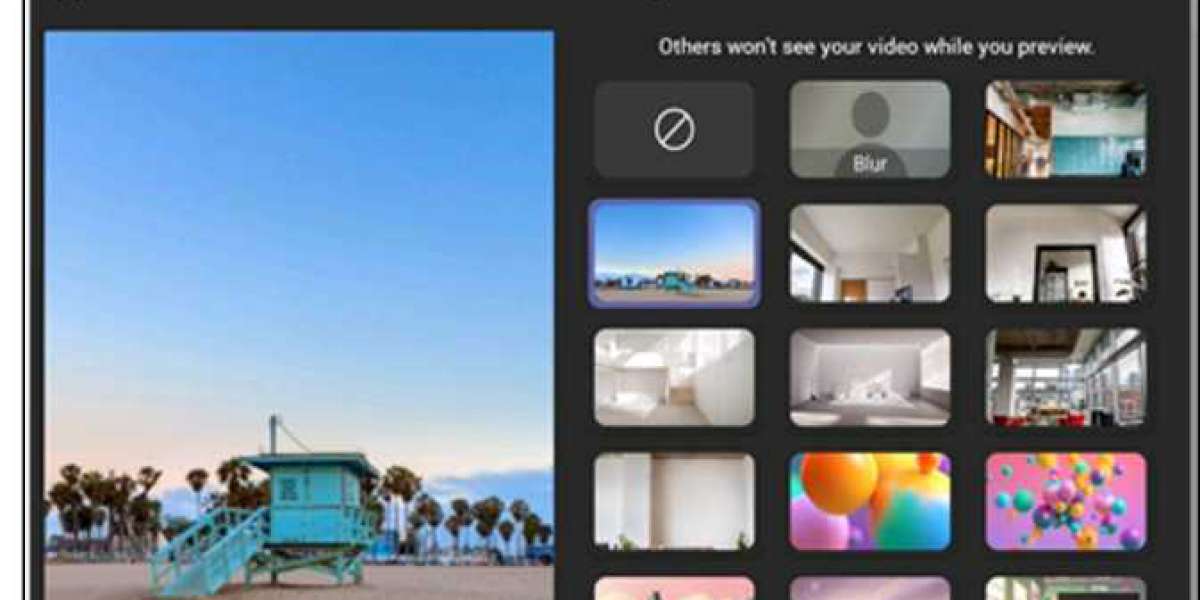New MicrosoftTeams Phone for your Business
Microsoft keeps updating its tools and applications, especially Microsoft 365 products and services, for betterproductivity and features. With the recent update, Microsoft has improved Teams for phones with exciting features that offer an excellent user experience on desktops and phones.
After the COVID-19 Pandemic, it has become challenging for enterprises to communicate. The new features are designed considering the pandemic and remote working, which are quite impressive and user-friendly. In this blog, we will talk aboutthe extensive features of Microsoft Teams phones to help you understand how it can be beneficial for your organisation.
- Replace Background on Video Calls
Not every user is comfortable on video calls or conferencing, mainly due to a messy or cluttery background. However, this will no longer be a problem with Teams, as it allows you to change the background during video calls, even on phones.
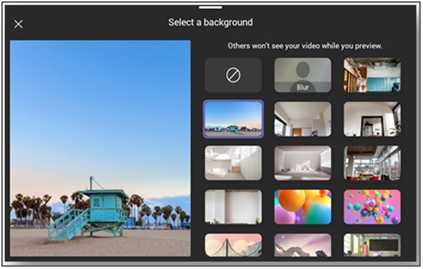
In addition, multiple prepopulated backgrounds can be used to mask your physical settings and show personality while collaborating.
- Add or Transfer Call to Device
Add or call transfer between devices is one of the most fantasticteams that allow you to add or transfer calls and meetings between devices. So, if you're attending a meeting on your PC, you will see a prompt on the screen that suggests adding your mobile device to split the audio and video or transferring ultimately.
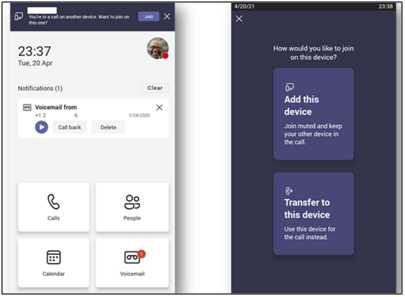
This feature is beneficial if you areon a call and cannot attend the meeting on your PC. With this functionality, you can stay connected to the call from any place. This feature will also be available on Microsoft Teams phone , which means if you want to transfer the call to your PC, you can do that easily.
- Use Live Captions for Calls
If you use visual cues while engaging with stakeholders, this feature could be handy. It allows you to detect what is being said during a one-on-one call and represent the text on the screen in real-time.

However, this feature is currently available in English only and not available for phones within the government cloud.
- Contacts Availability in Read-Only Mode
Most users often create contacts within MS Outlook, which couldn't be accessed from the phone. But now, the contacts will appear under the People app on the phone interface. Although you can access only contact numbers, you can use the search functionality to find the contact on the phone and quickly call the people you want to connect with.
- Usability Features for Convenience
A few MS Teams have been updated to improve user experience and how they interact with their calls and contacts. For example, when you're in a call or meeting, you can press the purple button on Teams Phone to see new options concerning their contacts. This way, your boss will be able to see your contact with instant options to see your call status or place an outgoing call.
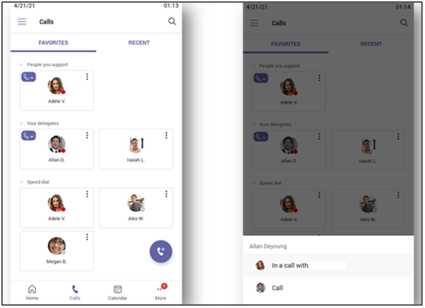
However, if the contact has multiple numbers, the new UI allows you to select from the drop-down menu for the intended contact method.

Another addition to this feature is the new screen that tells whether the user has a voicemail or not.
- Dual-Tone Multi-Frequency Support
MS Teams is now available with extended support for dual-tone multi-frequency in a pre-call screen. It allows you to facilitate quick responses for auto-attendant scenarios. Besides, in the upcoming updates, a dial pad will also be available for early media scenarios.
Wrap Up
Some of the latest updates in Microsoft Teams provides details on how productive MS Teams could be on the phone. It will give you the freedom to connect and collaborate with your employees from anywhere. So, if you have not moved to Microsoft Teams phone yet and planning to do it, Server Consultancy can help you speed up your phone system migration. In addition, we provide continuous Office 365 support for Teams phone and office 365 migration services globally.